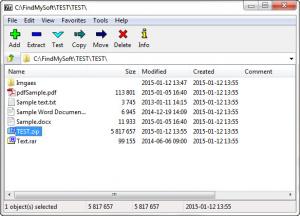Easy 7-Zip
0.1.5
Size: 3 GB
Downloads: 3963
Platform: Windows (All Versions)
One of the best file archiving solutions is 7-Zip, but despite its popularity, there is still room for a few improvements. This is where Easy 7-Zip comes in to fill 7-Zip's functionality gaps. It offers the same highly efficient functionality, but it comes with some extra features, to make things easier and to streamline your work.
Just as the original 7-Zip, Easy 7-Zip is offered as a free and open source application. It works on Windows 2000 and all later editions, up to Windows 8.1 and it doesn't have any special requirements. The application doesn't use too many resources, so you can run it even on older machines.
Once the application is installed, you won't notice any major differences at a first glance. However, when you start archiving files or extracting them, you will encounter a few well thought additions. For example, Easy 7-Zip's context menu options have icons. If you ever had to look closely at the context menu just to find 7-Zip's options, now you can spot them at a glance. You can also find new options on the extract dialog, for opening the output folder, deleting the source archive and for closing 7-Zip.
Easy 7-Zip provides other advantages as well. One of them is the fact that it has less bugs, due to the fact that it was compiled with a newer version of MS Visual C++. Another useful feature is the possibility of minimizing the progress window while the application is extracting or compressing files. Thus, Easy 7-Zip won't get in your way when you perform other tasks.
Pros
Easy 7-Zip has icons next to its context menu options. It comes with more options on its extract dialog. Also, the application has less bugs than the original 7-ZIP.
Cons
Compared to the original application, Easy 7-Zip takes up more disk space, but it shouldn't be a problem for a modern day computer. If you prefer to work with archives using 7-Zip, you will love using Easy 7-Zip.
Easy 7-Zip
0.1.5
Download
Easy 7-Zip Awards

Easy 7-Zip Editor’s Review Rating
Easy 7-Zip has been reviewed by Frederick Barton on 21 Jan 2015. Based on the user interface, features and complexity, Findmysoft has rated Easy 7-Zip 5 out of 5 stars, naming it Essential